Background Color
You can include the optional BackgroundColor setting to specify the background color of the Rich Text image. If the BackgroundColor setting is blank or not valid, it will default to “#FFFFFF” (white). The value for this setting must be in Hexadecimal format (#RRGGBB or #AARRGGBB) and can be prefixed with or without #.
NOTE: The background cannot be transparent. If transparency values are included in the BackgroundColor value, such as "AA" IN #AARRGGBB, it will be ignored and treated as #RRGGBB (no transparency) and remain opaque.
When using Microsoft PowerPoint to insert your rich text, you can find a Hex code on the slide by following these steps:
-
Right-click on the slide and click Format Background.
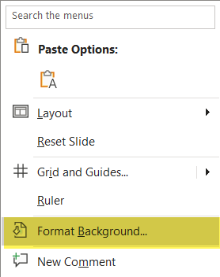
-
Next to Color, select the Fill Color (paint icon) and click More Colors.
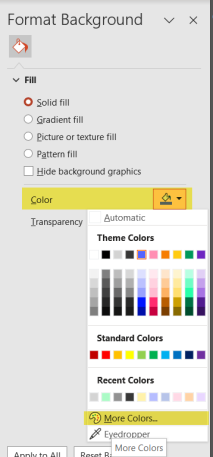
-
Click the Custom tab. The Hex code is located under Hex. Enter the code and then click OK. The hexadecimal code will be listed in the Hex field.
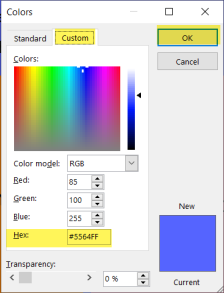
Measurement Unit
You can include the optional MeasurementUnit setting to specify the measurement unit used by the PageWidth and PageHeight settings. If the MeasurementUnit setting is blank or not valid, it will default to Inch.
The following values are allowed for MeasurementUnit:
-
Document: A document unit corresponds to 1/300th of an inch.
-
Centimeter
-
Inch
-
Millimeter
-
Point: A point unit corresponds to 1/72nd of an inch.
Page Settings
You can include the optional PageWidth, PageHeight, and PageNumber settings.
-
PageWidth: This affects the width of the image that is generated and wraps the text to fit within the page width. If the PageWidth setting is blank or not valid, it will default to 8.5 inches.
-
PageHeight: This affects the height of the image that is generated. If the PageHeight setting is blank or not valid, it will default to 11 inches.
-
PageNumber: If the PageNumber setting is blank or not valid, it defaults to the first page.
Borders
You can include the optional IncludeBorders setting to display borders in the resulting image. If the IncludeBorders setting is blank or not valid, it will default to False.



